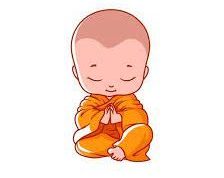-

-
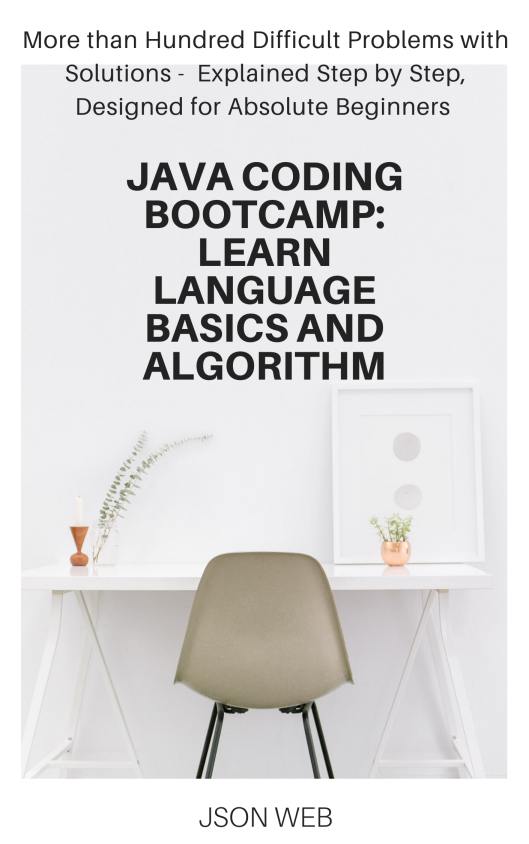
JAVA CODING BOOTCAMP: LEARN LANGUAGE BASICS AND ALGORITHM -
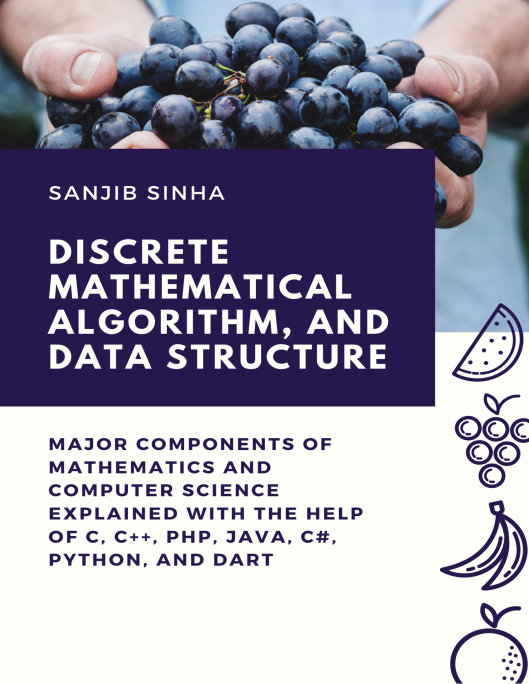
discrete-mathematical-algorithm-data-structures -
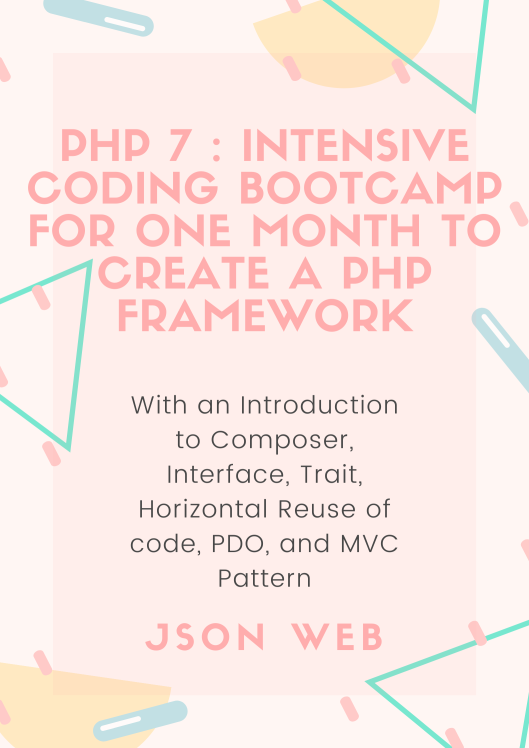
PHP 7 : Intensive Coding Bootcamp For One Month to Create a PHP Framework -
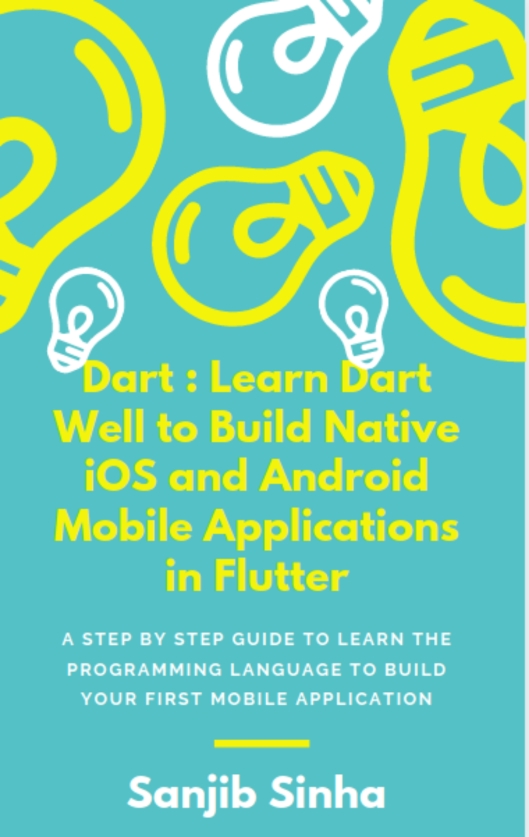
PHP, Java, Dart And Discrete Methematical Algorithm Boks in one place
https://leanpub.com/u/sanjibsinha

1. Each Key in a Map should be unique. 2. The value can be repeated. 3. The Map can commonly be called hash or dictionary. 4. Size of a Map is not fixed, it can either increase or decrease as per the number of elements. In other words, Maps can grow or shrink at runtime. 5. HashMap is an implementation of a Map and it is based on a Hash table.Let us see a code snippet to understand how a Map works in Dart.
//code 9.4
void mapFunction(){
//unordered collection of key=>value pair
Map countries = Map();
countries['India'] = "Asia";
countries["German"] = "Europe";
countries["France"] = "Europe";
countries["Brazil"] = "South America";
//1. method we can obtain key or value
for(var key in countries.keys){
print("Countries' name: $key");
}
print("-----------");
for(String value in countries.values){
print("Continents' name: $value");
}
//2. method
countries.forEach((key, value) => print("Country: $key and Continent: $value"));
//we can update any map very easily
if(countries.containsKey("German")){
countries.update("German", (value) => "European Union");
print("Updated country German.");
countries.forEach((key, value) => print("Country: $key and Continent: $value"));
}
//we can remove any country
countries.remove("Brazil");
countries.forEach((key, value) => print("Country: $key and Continent: $value"));
print("Barzil has been removed successfully.");
print("-----------");
//3. method of creating a map
Map telephoneNumbersOfCustomers = {
"John" : 1234,
"Mac" : 7534,
"Molly" : 8934,
"Plywod" : 1275,
"Hagudu" : 2534
};
telephoneNumbersOfCustomers.forEach((key, value) => print("Customer: $key and Contact NUmber: $value"));
}
main(List arguments){
mapFunction();
}
And here is the output of code 9.4
Countries' name: India
Countries' name: German
Countries' name: France
Countries' name: Brazil
-----------
Continents' name: Asia
Continents' name: Europe
Continents' name: Europe
Continents' name: South America
Country: India and Continent: Asia
Country: German and Continent: Europe
Country: France and Continent: Europe
Country: Brazil and Continent: South America
Updated country German.
Country: India and Continent: Asia
Country: German and Continent: European Union
Country: France and Continent: Europe
Country: Brazil and Continent: South America
Country: India and Continent: Asia
Country: German and Continent: European Union
Country: France and Continent: Europe
Barzil has been removed successfully.
-----------
Customer: John and Contact NUmber: 1234
Customer: Mac and Contact NUmber: 7534
Customer: Molly and Contact NUmber: 8934
Customer: Plywod and Contact NUmber: 1275
Customer: Hagudu and Contact NUmber: 2534
There are three methods that we use to retrieve the values of a Map.
//1. method we can obtain key or value
for(var key in countries.keys){
print("Countries' name: $key");
}
print("-----------");
//2. Method
for(String value in countries.values){
print("Continents' name: $value");
}
//3. method
countries.forEach((key, value) => print("Country: $key and Continent: $value"));
Besides, there are several methods to add, update or remove the elements in a Map. As we progress and build apps in native iOS or Android, we will see more features of Map. Lastly we will see another collection feature in Map, which is called Queue.